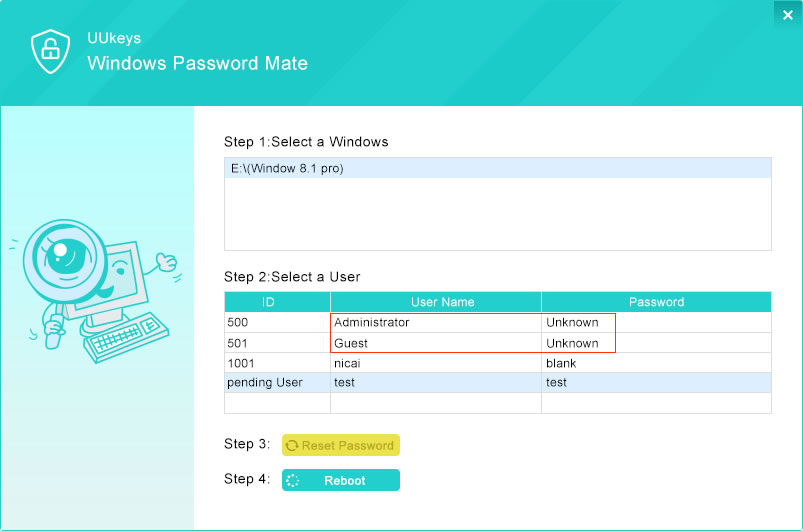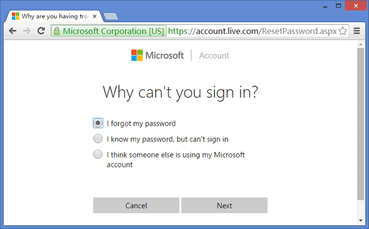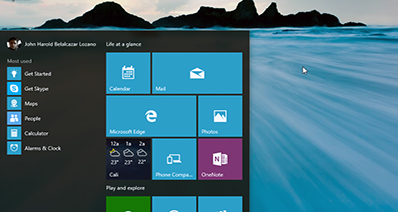- Hot Article
- • Reset Windows 7 Password
- • I Forgot Windows 8 Password
- • Bypass Windows Login Password
- • How to Remove Windows Password without Loging In
- • How to Reset Windows 8 Password without Disk
- • I Forgot Windows 10 Password
- • How to Reset Windows Vista Password If I Forgot
- • How to Get in to Password-Protected Computer
- • I Forgot My Acer Laptop Password
- • Reset Asus Laptop Password
- • Reset HP Admin Password
- • Reset Lenovo Laptop Login Password If I Forgot
- • What to Do If I Forgot Windows XP Password, How To Reset
- Dell Laptop Password Reset
- Windows Tips
"Hey, I have forgotten my laptop password; therefore I searched online and used chntpw to reset my password. However, the chntpw program worked as expected without any errors and simply shows it's done successfully. But when I restarted my laptop, the password has not changed or blanked, still asking for password. I have tried a couple of times but failed… any help!"
This is a questioned that was asked multiple times from the users. If you are the one who have problem in using chntpw, then read this article to the end as I will try to cover the reason and the proper solutions as well. Before that, you should know what chntpw is and how password recovery procedure goes on.
What is Chntpw
Chntpw (Change NT Password) also known as Offline NT Password & Registry Editor is free and popular program among Windows users to reset Windows login password. In addition, the program isn't committed to reset and remove the password with good success rate, so it can happen that chntpw doesn't work on your windows laptop or PC. However, here are the steps to reset your windows password with chntpw, check if you have any confusion with your steps.
How to Use Chntpw
First, you have to download chntpw.iso file from its official page. Then you burn iso file to a CD/DVD or USB drive. Now insert the bootable CD/DVD or USB stick to the locked computer and set the first bootable device to the disk. When chntpw will be loaded after bootup, all your drives and windows should be detected by it. Then follow the instructions offer by chntpw. Finally, choose the user and reset its password, and simply save changes to your computer registry. Now close the chntpw command and simply restart your PC, you should not have any password now.
What to Do if Chntpw Doesn't Work on Your Computer?
Generally, there is no single solution to solve all the problems. This also applies to chntpw. Many users complained that chntpw doesn't work on their computer. And here are some common problems you might experience using chntpw to reset windows password.
• Chntpw fails to boot or hangs in a loop.
• Chntpw unable to read the bootable disk.
• Chntpw said successfully clear the password but failed to blank or change password.
• Chntpw stop booting in a kernel panic.
• Chntpw not able to find the Windows Registry entries.
How to solve the problem that Chntpw doesn't work
Solution 1: UUkeys Windows Password Recovery
Maybe you have done right but chntpw does not work your PC. Don't worry. You can try to use password recovery software to reset your windows password. When chntpw is not working for you, the best alternative to recover the password is UUkeys Windows Password Recovery. It can reset the password for computers or laptops powered by Windows 7, Windows 8/8.1 or Windows 10.
The best part of this program is that a few mouse clicks will solve this annoying issue because it has a clean and intuitive user interface. There are detailed explanations on each step so everyone can use it freely. Not believe it? No problem, please take a look at this password reset tutorial, then you will find out how easily it is to reset Windows password with UUkeys.
Solution 2: Check Account Type on Windows
Chntpw only supports resetting password for local account. So if the account was a domain account, then you should ask your server administrator to reset user password of your domain account. If you signed in with Microsoft account, please go to this password reset page to create a new password for the account and use it for login.
Frankly speaking, Chntpw is a great and efficient tool to reset user password of Windows local account. However, the usage is much more complicated than the two options suggested in this tutorial. So if you have rich knowledge in computer, then go ahead and grab the tool. On the contrary, if you were a beginner, then UUkeys Windows Password Recovery is the right one you should go with. Or it will waste a lot of time trying and testing out chntpw.
Related Articles & Tips