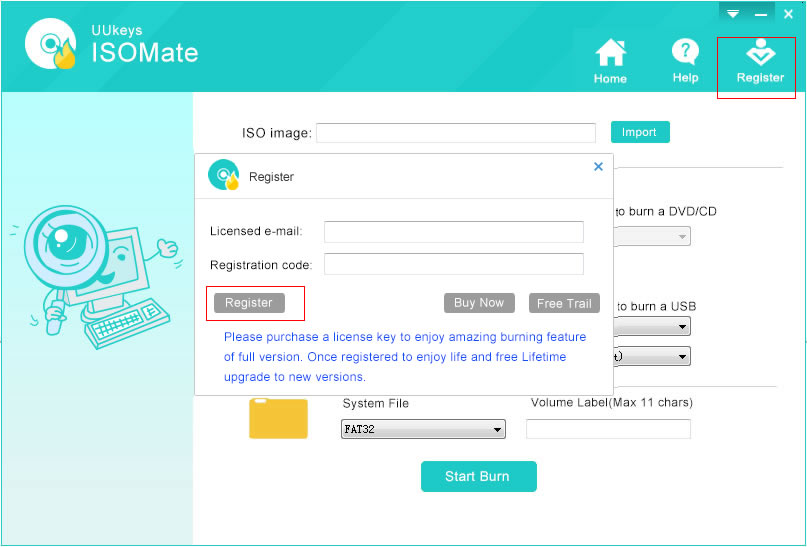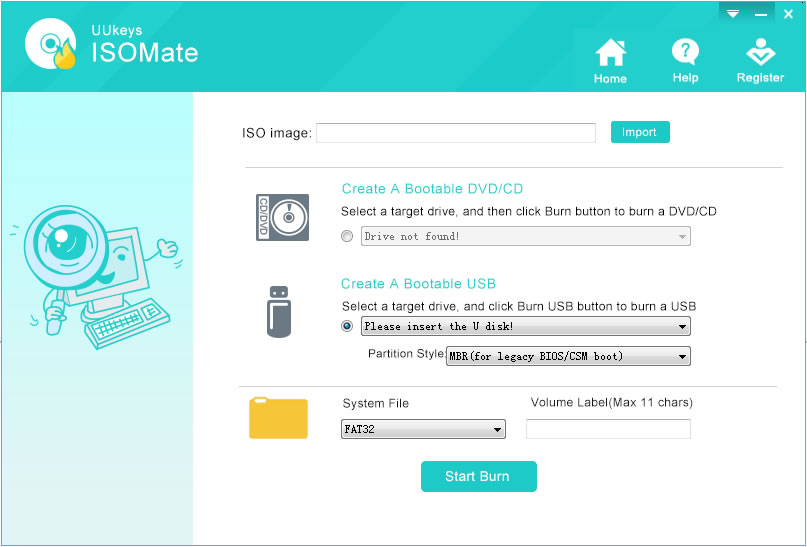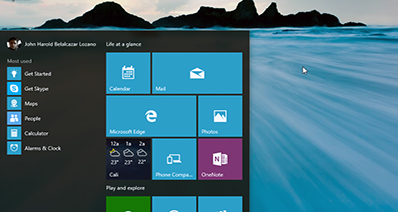How to Use UUkeys ISO Mate
Installed UUkeys ISO Mate and don't know how to use it? In here, you will learn how to use this program. All the steps are in great details. If the topic was not covered, please kindly go to support page and send us an email regarding your question. We will reply as soon as possible.
Common Questions about UUkeys ISO Mate
Question 1: How to Register UUkeys ISO Mate
You need to buy a license code to fully use UUkeys ISO Mate. When you completed the purchase, there is a conformation email being sent to the mailbox you used for the order. In there, you will find the registration information such as order ID, register email and license code.
Simple click "Register" button on UUkeys ISO Mate and input the email and registration code to activate the program. Once it is done, the icon will be shown as "Registered".
Question 2: How to Use UUkeys ISO Mate
Step 1 : Download and install UUkeys ISO Mate on a Windows computer.
Step 2: Register the program and add ISO file to UUkeys ISO Mate by clicking "Import" button.
Step 3 : Insert a blank CD/DVD or USB to the computer and UUkeys ISO Mate will detect it immediately. Click Start Burn button to write ISO file to the disk. A few minutes later, the burning process will be finished successfully.
Actually, UUkeys ISO Mate is quite reliable and only few question about it. If the question was not listed in above, then kindly short us an email and share details about the question. We will reply as soon as possible to help you fix the issue.
Cathryn Akerman is a professional freelance technology author and worked 8 years as a computer system engineer. Cathryn keeps sharing this computer skills current through UUkeys to her readers and clients.