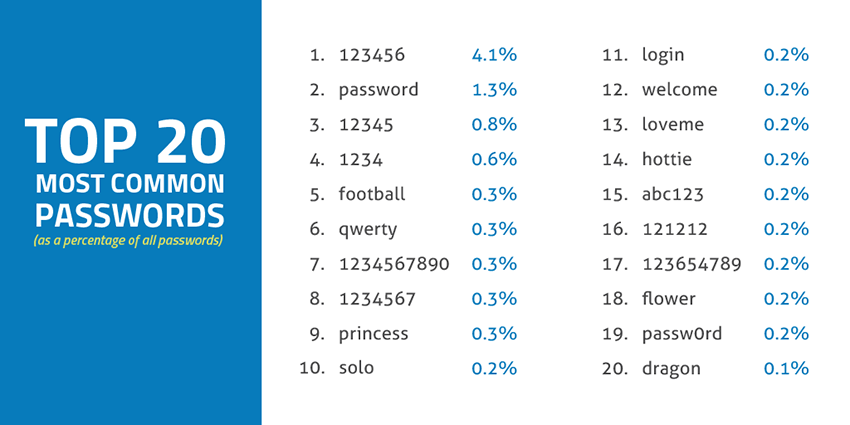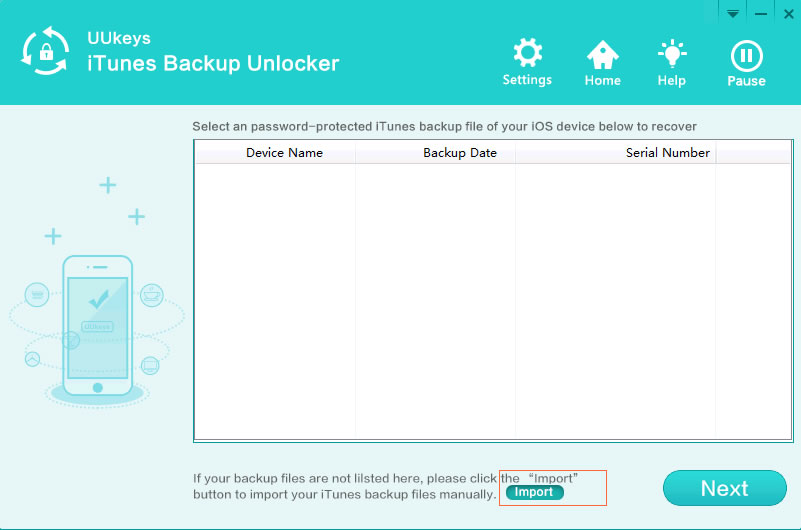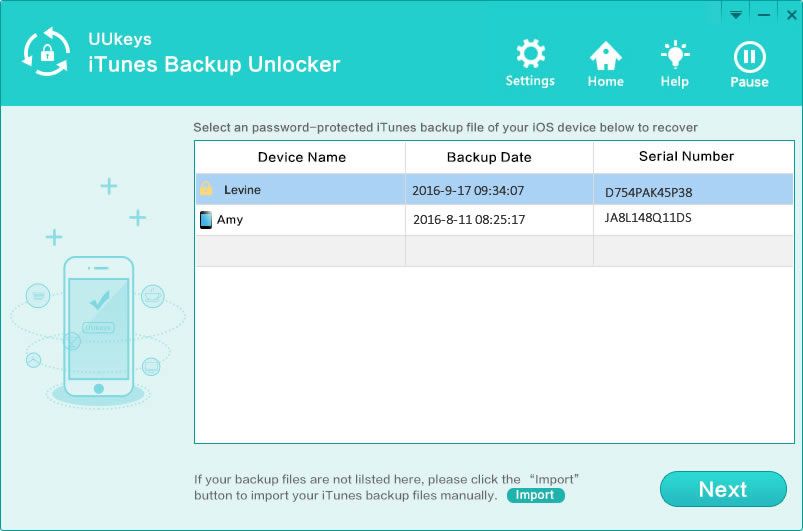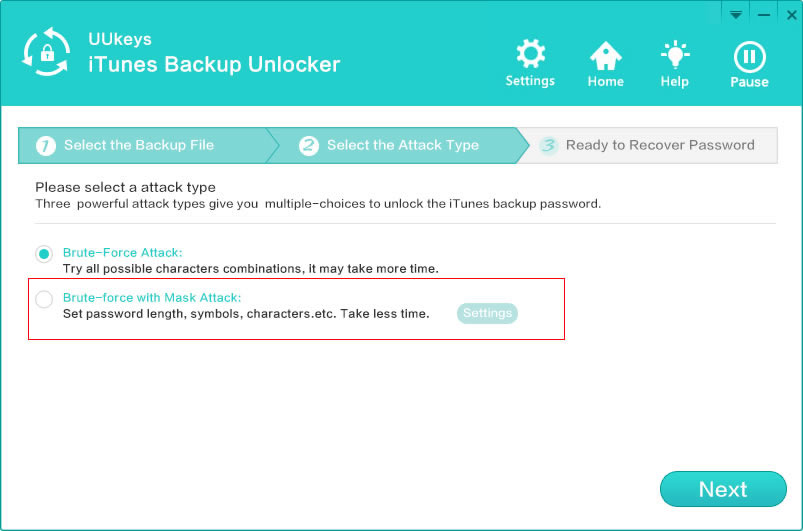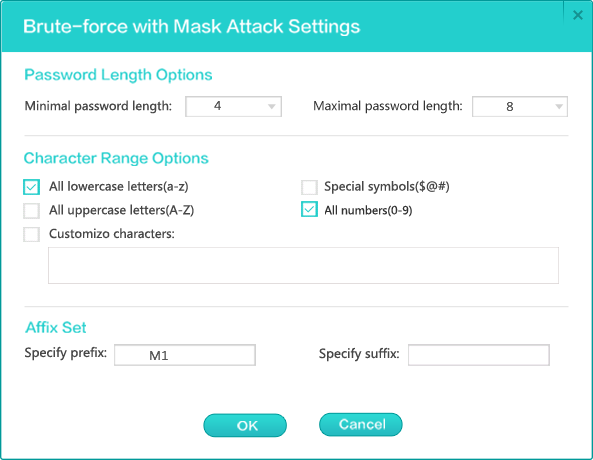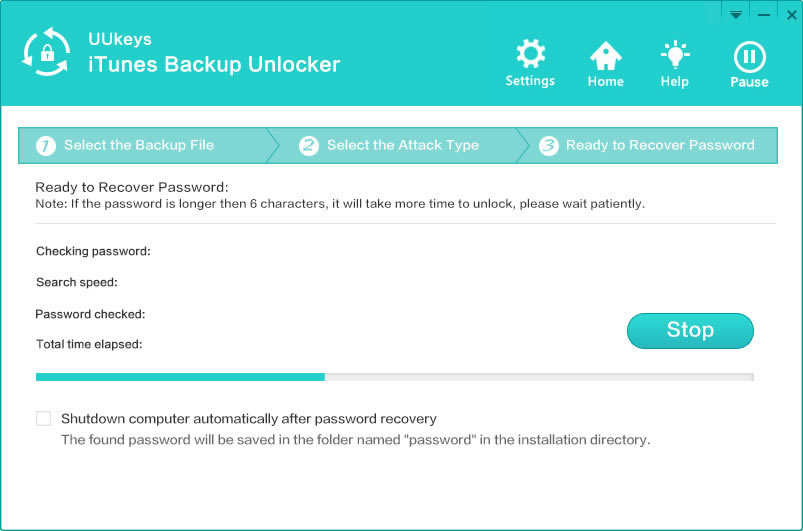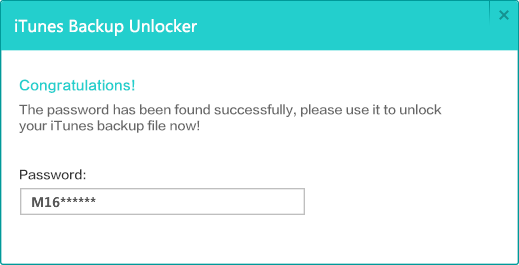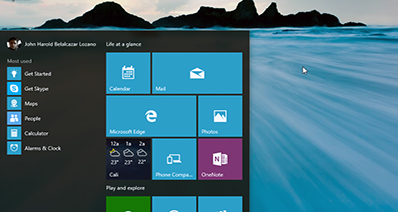Data backup is really important and you can restore lost data from backup. For iOS users, you can iTunes to back up the whole device. And for most of the users, they prefer to add a password to the backup file to protect the data from unauthorized access. However, what to do if you just forgot the backup password? If you have already tried all the possible combinations and still there have no luck for you. Decrypting iTunes file backup password without using any third party software could be a real complicated and time consuming job. We will list two methods to help you recover the password.
The funny thing is that we tend to use very simple password in most of the cases. So if you forgot the iTunes backup password, the first thing is to try the password combinations you used frequently. And don't forget to ask your close friend or family member whether they know the password or not.
Frequently Used Password Combinations:
- 123456
- password
- social secure id
- admin
- Other popular passwords listed in the picture on the right
However, if you tried all the passwords you would think up and there is still not right, then UUkeys iTunes Backup Unlocker is the only option left.
Tutorial for Decrypting iTunes Backup Password with UUkeys
Step 1. Download and Install UUKeys iTunes Password Unlocker
The download link is listed above and you can easily download the software on your computer. Once the downloading procedure is completed, you need to install the .exe file and finally launch the software on your computer.
Note: Make sure there are iTunes backup files on the computer. If not, then you should copy the backup files to the computer. Usually, it is a folder named with random characters.
Step 2. Choose Password Protecetd Backup File
If there were iTunes backup files in default location, then UUkeys iTunes Backup Unlocker will scan them out and display all of them on the main screen in a minute after it was opened. Then select one from the list and click "Next" to add this backup file to the program.
If there was no file found, it means you didn't back up the device using iTunes on that computer. So you need to copy backup file to the computer and add the path to the program. Or you can download and install this program on the computer where you used iTunes for data backup.
Step 3. Select The Right Password Recovery Mode
There are 2 powerful password cracking methods within this program, which you can see after clicking "Next" button. They are highly optimized password recovery engines and are used for different situations, which depends on what kind of password combination it is.
This is a very crucial stage. If you somehow remember a few characters of your lost password, then you should go for Brute-force with Mask Attack or else you can simply go for Brute-force Attack password recovery options.
Step 4. Password Recovery Settings
There are many options in the central of the program. Please fill all the columns you can think up. The more you enter, the faster the decrypting process will be.
One of the most important settings is password length. The more accurate it is, the less time it will be spent on the recovery process. If you have no impression on the password, then just set minimal length to 4 and max length to 8 as this is a normal among the password we ususally set.
Step 5. Decrypt Password from iTunes Backup File
Now you can start recovering your password simply by clicking the "OK" button. The entire recovery process might take a little longer time and you can perform some other tasks in the mean time. My suggestion is to run this program at night to maximum the cracking speed. If you are using the computer at the time you run this program, it will take more time on cracking.
Step 6. Copy and Paste Recovered Password to iTunes
Once the process is done, the program will list the password on the screen. Then go back to iTunes and select "Restore from backup". Input the right password from the prompt, then you can access the backup file freely now. All the data stored in that backup can be extracted to iPhone/iPad/iPod without password.
This software is really fast, powerful, fashionable and very easy to use. It comes with step-by-step instructions so that anyone can follow it without experiencing any trouble. Please bear in mind that UUkeys iTunes Backup Unlocker needs time to find the right password and it's largely dependent on how complex the password is. It would be a few minutes if the password was simple. So please be patient. When you need the computer for other task, just save the project so you can start it later when the last time it stopped.
Cathryn Akerman is a professional freelance technology author and worked 8 years as a computer system engineer. Cathryn keeps sharing this computer skills current through UUkeys to her readers and clients.